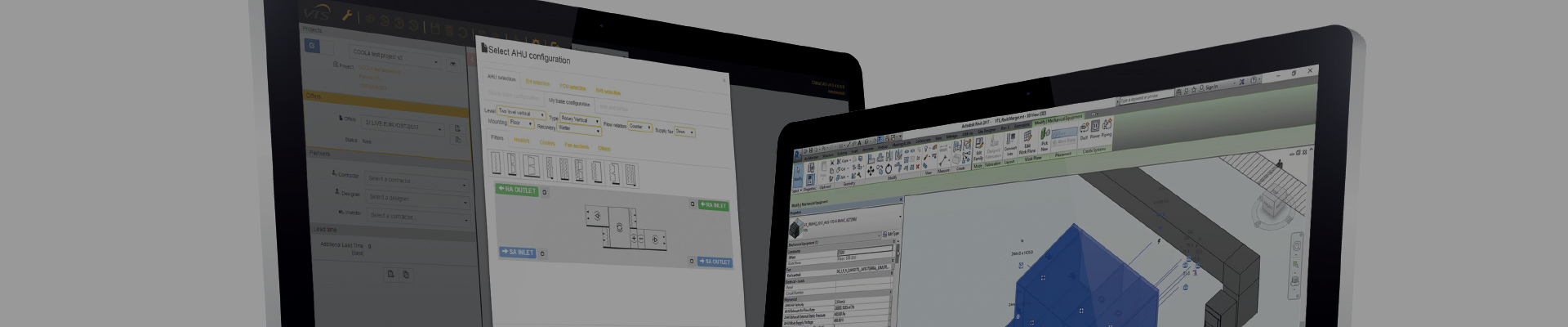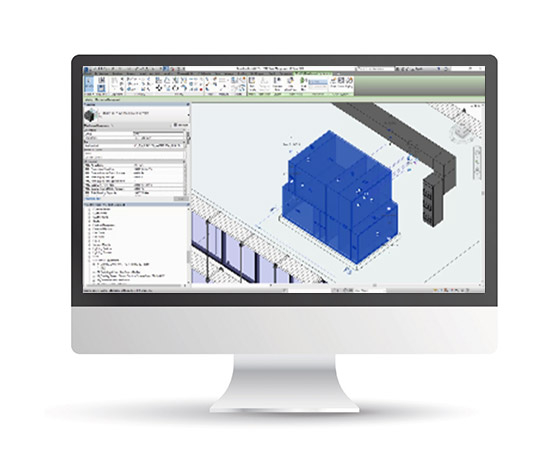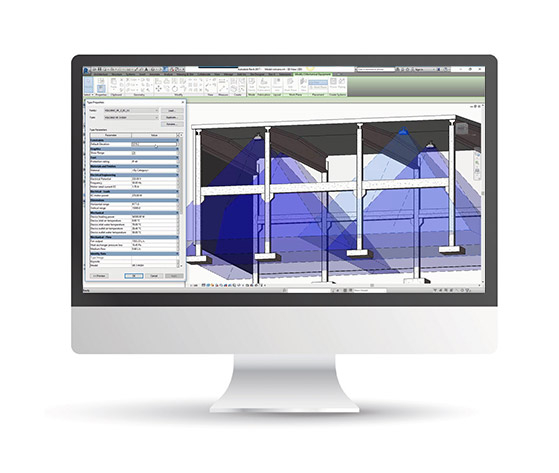VTS provides a system for generating BIM objects for VENTUS air handling units. The system generates a parametric, three-dimensional unit model based on input data entered by the customer into the ClimaCAD OnLine selection software.
VTS also provides static libraries for the families of WING air curtains and VOLCANO air heaters.
 English
English Polski
Polski Germany
Germany LATAM
LATAM Bulgaria
Bulgaria Estonia
Estonia France
France Hungary
Hungary India
India Italy
Italy Kazakhstan
Kazakhstan Romania
Romania Czech Republic
Czech Republic Ukraine
Ukraine United Arab Emirates
United Arab Emirates Latvia
Latvia Lithuania
Lithuania United States of America
United States of America
 Turkey
Turkey